|
The main elements -
- ISO - also known as ASA, this is for setting how sensitive
to light you want your camera to be. The higher the number,
the more sensitive it is. Hence in a dark environment, set this
number higher. The typcial numbers you would see are 100, 200,
400, 800,... So if you are in a room with dim lighting, set
this to a high number. The tradeoff is that the photo will be
more grainy. In cases when you are trying to capture action,
set this number high as well.
- F-stop - this controls the iris of the camera, i.e.
how big the opening is behind the camera lens for capturing
the scene onto the photograph. The lower the number, the bigger
the opening. The typical numbers are 3.5, 5.6, 8, 16,... So
if you are in a room with dim lighting, set this to a low number.
- Shutter speed - this controls how long the camera keeps
the iris open for capturing the scene. The higher the number,
the longer the iris stays open (i.e. exposure time). The typical
numbers you would see are 1/30, 1/60, 1/125,... They represent
1/30 second, 1/60 second, 1/125 second. In general people cannot
hold a camera very steady when the shutter speed is longer than
1/30 second (for example 1/4 second.) But nowadays with cameras
that have anti-shake, you can get away with a lot.
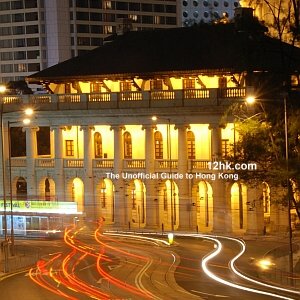 The
combination of the three elements above determines what your photo
looks like. If your camera has a manual mode, it means that you
have full control over all three. But if you are just a beginner,
it is easier to set the camera to a mode that allows you to change
two things and let the camera change the third so that you can
get the effect you want while leaving the rest to the camera. The
combination of the three elements above determines what your photo
looks like. If your camera has a manual mode, it means that you
have full control over all three. But if you are just a beginner,
it is easier to set the camera to a mode that allows you to change
two things and let the camera change the third so that you can
get the effect you want while leaving the rest to the camera.
For example, if you want to take a photo indoors but don't want
to use the flash, you can set the ISO to as high as your camera
can allow, set the F-stop to as low as possible, and let the camera
choose the appropriate shutter speed. In many cameras, you can
do this is in the P mode. But if you like to learn how the 3 elements
affect your photo, you can always experiment using the manual
mode (if your camera has that). (Above
right: a photo taken of the Legislative
Council Building in Central
using the manual mode.)
|